IBM just announced a new release of IBM Z JCL Expert, it is the version 1.2, see related announcement here. With this new release the product is enriched in order to better fit your environment with new checks available, new out-of-the-box integration and a new interface to interact with the product.
Previous and first release of the offering, IBM JCL Expert v1.1 that was announced in February 2022, established the foundation for a very good JCL checker tool, offering multiple interfaces to satisfy different personas, for the application developers, to the system programmers and operations/scheduling team. With this new release of the product, important enhancements are being delivered to better fit in your environment.
Major enhancements being delivered in this new release of the product are in 3 key areas, but not limited to them:
- Security and Db2 checks
- Integration with IBM Z Workload Scheduler
- ZoweTM CLI plugin
Security and Db2 check
Do you want to be sure that your JCL will not fail in production just because you don’t have the authority to access a dataset, or you don’t have the needed authority to access a Db2 subsystem?
IBM Z JCL Expert v1.2 is now able to perform a series of checks to determine whether you have the authority to access a dataset, connect to Db2 subsystems and more.
IBM Z JCL Expert v 1.2 allows you to perform the check for the submitting user, which can be different from the user who submitted the JCL check step.
More in detail, IBM Z JCL Expert validates that the submitter of a JCL check or a different user:
Has the required implied access to data sets defined in DD statements in the input JCL
- Has sufficient authority to access DB2 if the job being checked contains IKJEFT01 invocations that utilize DB2.
- Has READ access to any data sets defined in JCLLIB.
Moreover, the product is now able to check:
- If Db2 the subsystems specified in TSO DSN commands are able to be connected to.
- The Db2 subsystem is checked if it exists, is active and that the user has permission to connect to it.
- If the Db2 plans specified in TSO DSN sub-commands exist and are in a valid and operative state, in the subsystem specified in the DSN command.
Integration with IBM Z Workload Scheduler
IBM Z Workload Scheduler (IZWS) is a workload automation solution that enables organizations to automate, plan and control the processing of complex systems’ workloads from a single point of control across multiple platforms and business applications. IBM Z JCL Expert v1.2 is able to interact with this product in order to resolve IZWS variables in the JCL before performing the validation of the statements, in order to avoid false alarms and errors.
It is a great step forward to easily integrate IBM Z JCL Expert in your environment if you are an IBM Z Workload Scheduler user.
Moreover, IBM Z JCL Expert v1.2 will offer the ability to check a JCL across system boundaries (LPAR to LPAR, Sysplex to Sysplex), to check the JCL on the system where the JCL will be submitted. It will be possible to supply the target system as a parameter of the JCL Expert invocation from every available interface.
Finally, IBM Z JCL Expert v 1.2 provides an enhanced interface to be invoked in context from a scheduler UI in case of a job failure due to a JCL problem. It would improve the productivity of the scheduling team that can handily have the ability to check the JCL, perform the required changes and move forward quickly.
IZWS will be the first scheduling tool leveraging this interface, adding in the Dynamic Workload Console (DWC) the possibility to launch-in-context IBM Z JCL Expert to check the JCL underlying a job ended in error. More in detail, once the user see that a job ended in error, if the user opens the panel to edit the JCL, it will be able to launch in context the JCL checking step through JCL Expert thanks to a new button added to the UI, as per the image below. The output of JCL Expert will be displayed in a pop-up window to easily see the result of the JCL check step.
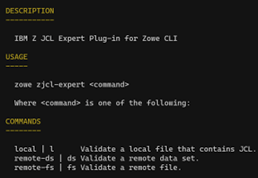
Zowe CLI plugin
Zowe just celebrated the 5th year anniversary and the adoption of this open-source framework of services is growing over time. IBM JCL Expert v1.2 provides a plugin for the Zowe CLI interface, that adds to Zowe core a group of commands to interact with the product.
More in details, this plugin offers the possibility to perform a JCL check of:
- A JCL stored in a local file
- A JCL stored in a remote dataset
- A JCL stored in a remote ZFS
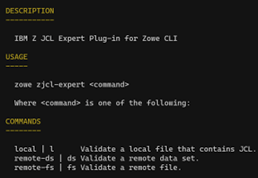
A technical preview of this plugin was made available already in March. In this blog you can find more details about this plugin and the features available. A recorded demo of the usage of this plugin is available as well here.
Originally published on the IBM Z and LinuxONE Community.
Domenico is a Senior Offering Manager in IBM Systems, currently managing the strategy of IBM Z Automation offerings. Since 1999, he has worked in multiple areas of System Management spanning over mainframe and distributed platforms in IBM. In the last few years, he defined the strategy of operational analytics and automation products on Z platform.



