Introduction
Back in March, I was proud to highlight the IBM announcement of a new IBM offering IBM Z JCL Expert in this blog, where I highlighted the client challenges that this new offering aims to mitigate, what’s changing, why should you act now, how IBM and this offering can help, and the next steps you can take.
Today I am happy to inform you that a new way to leverage the capabilities of the product is available, an Eclipse plug-in, integrated with IBM Developer for z/OS, available as part of IBM Explorer for z/OS Aqua. You can download it here.
Eclipse is an Integrated Development Environment (IDE) for developing applications. It is also an extensible platform for building IDEs. The Eclipse IDE is often called the workbench, and the services within the workbench are provided by components known as plug-ins. A set of plug-ins are combined into a feature, and a set of features are combined to make up a product.
Aqua brings together our set of Eclipse-based development tools to provide z/OS application developers and system programmers an easy way to install, deploy and maintain our IBM Eclipse-based products. Learn more about Aqua release train in this blog.
Client challenges
As we start our discussion, I’d like you to think to a specific challenge that is affecting many enterprises, skilled staff are in short supply: experienced mainframe staff are retiring, and new hires don’t know JCL well. Not only are there companies losing the technical skills of their experienced staff, but there are also years of application and institutional knowledge that are being lost. For companies that outsource their IT support, that knowledge is even harder to transition.
If you combine this with the growing workload on mainframe and the growing complexity, you will recognize that there less time than in the past to teach new hires multiple interfaces and tool to execute their tasks.
What’s now required and how is it different then what I have today?
More and more developers use an Eclipse-based development environment to edit their JCL, especially the new generation of developers, while a certain number of more experienced developers continue to use ISPF panels.
The new generation of developers is not familiar with historical mainframe interfaces, and they are even less experienced in JCL coding, so they need more than others a tool that provides them advanced JCL checking features, possibly in a modern development environment, that they are used to use.
How IBM can help
IBM Z JCL Expert helps companies speed up the delivery of new applications, as well as the modernization of existing applications, to help businesses keep their competitive edge in the market. IBM Z JCL Expert provides a fit for purpose tool that enables staff to validate their JCL in an automated way, without having to rely on JCL expertise. Staff that’s unfamiliar with JCL can also learn over time as IBM Z JCL Expert reports on errors found.
In my previous blog, I already highlighted the main features and capabilities of the product, now I will focus on the new interfaces available, an Eclipse plugin to perform JCL checking in a familiar development environment.
Thanks to this plug-in, while editing a JCL, if it is needed to check the correctness of the JCL itself, it is possible to select “JCLx Expert” from the drop-down menu that appears with a simple right click of the mouse on the JCL name as showed in the following picture:
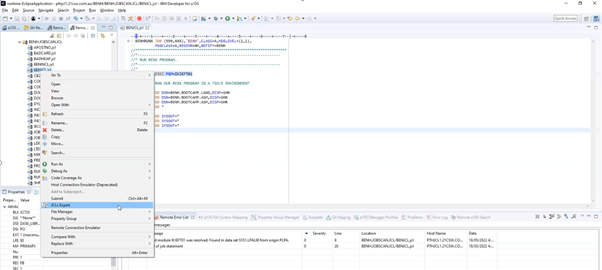
IBM Z JCL Expert will be invoked on the specific JCL and the result of the check will be available in the same tool, as showed in the following picture:
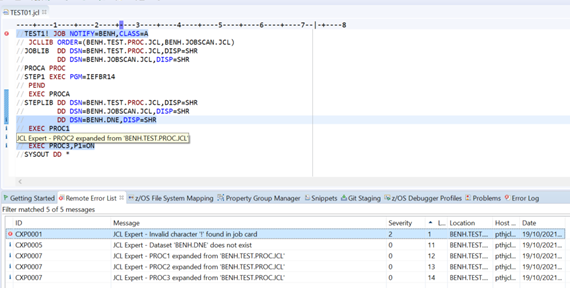
IBM Z JCL Expert findings are highlighted in the JCL itself as well as in the bottom part of the screen where all the findings are listed. With a simple click of the mouse on one of them, you will be put on the JCL line related to the message, making easy to understand what the problem is and fix it, without changing development environment, tool … and really accelerating the performance of new developers and in general of JCL editing and check.
One of the great features provided with IBM Z JCL Expert is the ability to check for the conformance with site-specific rules, it is possible to define such rules in the Eclipse plug-in, so these custom rules will be checked during the JCL checking phase.
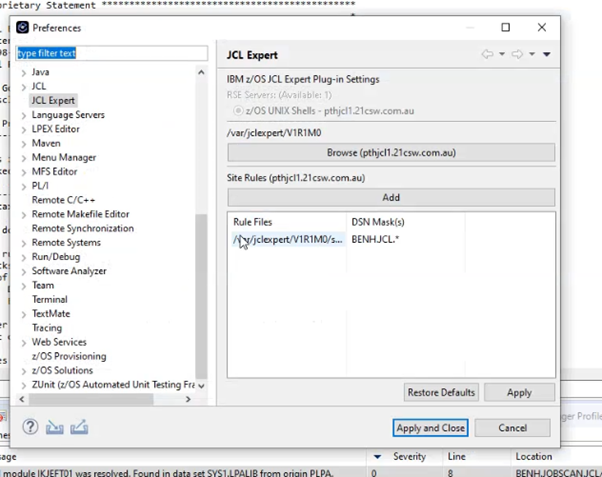
As mentioned in my previous blog, IBM Z JCL Expert offers even a full set of REST that is available since the first General Availability of the product. Let me add that IBM Z JCL Expert REST API are available as part of Zowe API Mediation Layer and this extension of Zowe got the Conformance Badge, as you can check here.
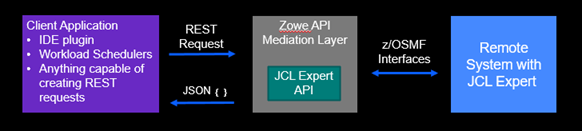
Client outcome
Clients that previewed this new offering are really excited about its features and capabilities. They especially liked the multiple ways to interact with the product to easily enable different users (developers, quality assurance engineers and operations) to leverage it in the environment they are comfortable in (ISPF panels, Command Line, Eclipse development environment) or to integrate JCL checking features in their automation, through the REST API or the Command Line interface.
What are my next steps?
You can leverage the following resources to gain more knowledge about this new IBM offering:
- Visit the IBM Z JCL Expert product page to see more details about the value add and the capabilities of the product
- Take advantage of the on-demand webinar (in collaboration with DevOps IBM team) where the product is presented,
- Join the AIOps on IBM Z Community to be updated with the latest news and deep-dive technical blogs
Originally published on the AIOps on IBM Z Community blog.





0 Comments