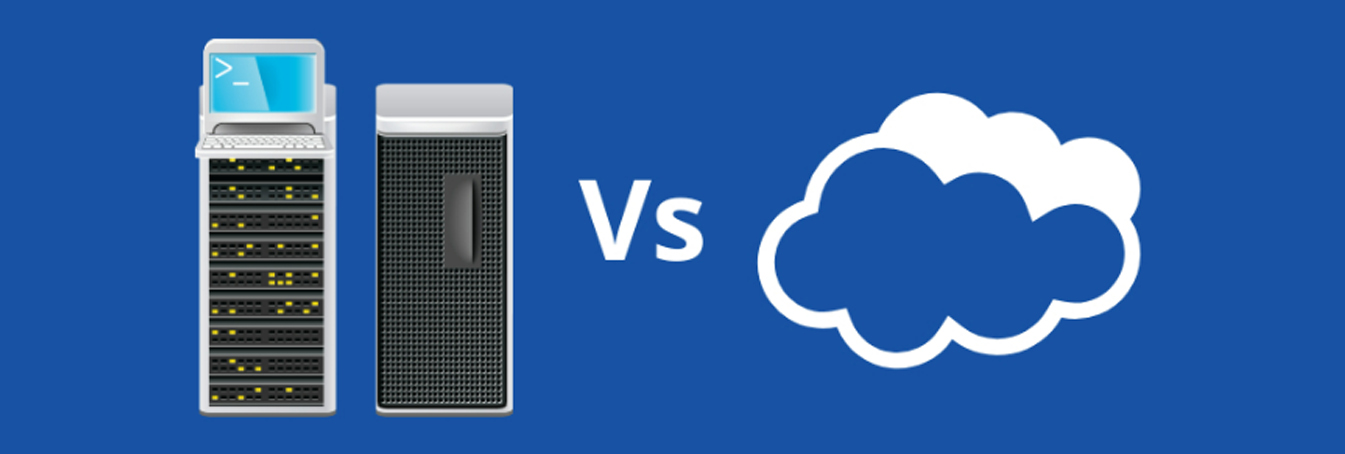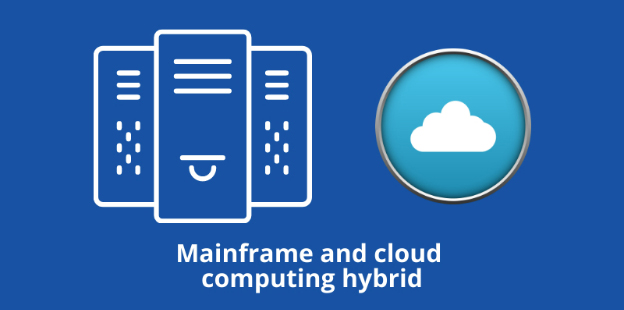High computing power and computing resources in a centralized architecture and distributed computing resources in the cloud are the two major variations that today’s IT businesses use. But concerning selecting one, should you choose between mainframe systems and cloud computing?
IT technology-based businesses have increased the pace of digital transformation. And for convenient remote work, speed to market, innovation, and agility, they use cloud computing.
But it is not easy to migrate all the business applications, workflows, and processes to the cloud. Also, there are security concerns for high-stakes business apps catering to banking, the stock market and international transactions.
Hence, this recent IBM survey, “Application modernization on the mainframe,” revealed that 71% of IT executives consider mainframe system-based business applications to be at the center of the organization.
This discussion on mainframe vs. cloud computing may help you understand the differences between these two computation infrastructures. Furthermore, you will also learn the similarities that these technologies share. And, ultimately, find out which is better for your business.
What Is Cloud Computing?
Cloud computing refers to remote servers that give users access to apps, storage, and computational processing capabilities on demand. If you subscribe to a cloud computing service, you do not need to host on-premise IT infrastructure.
All you need is a smartphone, tablet, or laptop to access cloud resources via web browsers. Cloud computing comes with flexible and scalable options for CPU, RAM, and SSD storage needs. Affordable and bulk cloud storage may also offer you HDDs.
Let’s say you use Jira for customer service or internal project issue tracking. Or, your team uses Asana/ClickUp/Trello for task assignments. Furthermore, your business uses Microsoft Office or Google Workspace for content creation and management. All these apps are classic examples of cloud computing.
Speaking of digital data storage, Google Drive, OneDrive, Dropbox, etc., are the best examples of cloud data storage. Contrarily, for cloud apps, businesses would use Microsoft Azure, IBM Cloud, Amazon AWS, Google Cloud, and Oracle Cloud Infrastructure since these are some of the leading cloud service providers.
Not to mention virtual conferencing tools like Microsoft Teams, Zoom, Google Meet, etc., that millions of people use globally to connect with colleagues, audiences, or clients. These are also cloud apps.
What Is a Mainframe?
Mainframe systems are high-performance computing machines that offer agility, security, and resiliency in any digital business. A mainframe computer consists of multiple processors, I/O cards, massive RAM (memory), and huge hard disk storage.
Mainframe systems also come with hot swapping of computational parts. It empowers a mainframe to run for decades and serve the business without any need for shutdown.
If you need to service or troubleshoot the system, you need to identify the faulty peripheral or accessory and replace that via hot swapping. However, you need to speak with the IBM mainframe systems service team for the exact technical support.
Mainframes leverage multiple I/O cards for various input and output types. If one card fails, the machine redirects the tasks to other cards. Hence, it gives redundancy to IT hardware infrastructure.
Mainframe systems mainly serve as the high-throughput transaction processing system for any business. All the credit card, debit card, airline ticketing, largest retail, ATM machine, etc., transactions go through a mainframe computer.
Mainframe Vs Cloud Computing: The Similarities
Though mainframes and cloud computing are from two separate horizons of technology, they share similar features:
1. Flexible Resources
If your business needs more RAM, CPU, or storage units, you can just plug in new resources to your mainframe computer based on current configurations and pricing plans.
Similarly, you can just upgrade to a better cloud computing subscription if you need more memory, processing capability, and storage.
2. Client Server Model
Businesses install and run critical software from the mainframe systems to cater to billions of users remotely. Client, customer, and employee computers can access various applications and data through terminal emulation software, networked workstations, and many other ways.
Similarly, a cloud infrastructure can host and run cloud applications for your business. While, employees or customers can use web browsers on personal computers to access data or cloud software remotely.
3. Central Solution
Whether you use mainframes or cloud computing resources, your employees and customers access digital data from a central computer system.
It is highly secure and trustworthy if you use a mainframe system to serve your employees and customers remotely.
Though cloud infrastructure comes with a certain level of security, you do not own the data center. Further, anything could happen with the original data or application should the cloud provider not take appropriate security measures.
4. Redundancy
Mainframes come with extensive redundancy features to ensure data security. Mainframe systems comes with dedicated processors to move data from one storage to another for backup and data delivery purposes. There are also backup I/O cards, memory modules, etc., to ensure perpetually accessible data.
Cloud computing services also offer a similar level of redundancy for data, computational resources, memory, and connectivity.
Mainframe Vs Cloud Computing: The Differences
1. Deployment of the Solution
Usually, a mainframe computer can serve only the institution that owns the system. It is essentially an on-premise computing resource to which end users connect through many options, including the followings:
- Client terminals
- Networked workstations
- Terminal emulation software
- POS machines at giant retail malls
- ATMs
- Websites of ticketing companies
Contrarily, cloud computing is always deployed on several remote servers. These servers could be public, private, or hybrid. You can only access cloud resources through web browsers.
2. Shareability
Different companies, usually, do not share a mainframe computer. However, mainframe systems can serve different departments within a company or government facility—keeping them 100% separate and secure.
If you are into any inter-company projects, you may choose to share mainframe systems with appropriate security checks and balances.
On the contrary, a cloud computing service provider can serve multiple companies.
3. Location of the Server
The mainframe is usually present in a central or important office of a company.
Contrarily, managed cloud service providers place their cloud computing servers in different countries, regions, and cities.
4. Reliability
Mainframe computers are highly reliable up to 99.999% uptime. They can run continuously without needing any complete shutdown except for high-stakes maintenance and upgrades.
Many cloud computing service providers say that they offer 99.99% uptime. However, this is not completely true. Many factors like service agreements, configuration for security, redundancy, workload sizes, etc., can control reliability. Clients often skimp on some of these things to save money.
5. Scalability
You can always scale up a mainframe system. However, scaling down is limited. This limitation is not because of the technology but more so of the customers’ current pricing and service plans.
You can scale up or scale down your cloud computing infrastructure. All you need to do is either get a premium subscription or downgrade to basic plans when the premium plan is not needed anymore. But there can be financial penalties for scaling back on agreed-upon service levels.
Mainframe Vs Cloud Computing: A Comparison Table
| Features | Mainframe | Cloud Computing |
| Reliability | High | Moderate |
| Scalability | Typically upscaling | Scale up and scale down |
| Backward compatibility | Possible | Not possible |
| Security | The highest if implemented effectively | Higher security with certain risks |
| Deployment | On-premise | On the cloud |
| Architecture | Client/server model | Client/server/distributed model |
| Characteristics | Multiple transaction processing, batch processing, high throughput | Collaborative work, agile development, shareable infrastructure |
| Real-world applications | CRM, ERP, scientific research, banking, financing, airlines, retail, insurance, utility | IoT, Edge applications, big data, AI, ML, project management, content management |
| Cost of ownership | Cost-effective | Subject to packages, reliability, etc. |
Mainframe Vs Cloud Computing: The Verdict
Only businesses that can effectively distribute their IT infrastructure in different solutions will succeed in the future.
Consider your business needs to cater to transactional workloads like accepting payments, creating orders, initiating shipments, etc., in bulk quantities. Then, you can not rely on cloud computing resources for these transactional tasks. You must install a mainframe computer.
Here is a concise roadmap you can follow:
If You Are Starting a New IT-Centric Business
- Consider cloud computing for business apps
- Should consider mainframes for transactional workloads
If You Are an Existing Technology Business and Need Infrastructure Upgrades
- Consider upgrading your mainframe systems
- Make your mainframes accessible via your cloud infrastructure
- You may consider small-scale deployment of apps on the cloud just for the employees who need to collaborate online
Mainframe Vs. Cloud Computing: Final Words
A thoughtful, visionary, and fair outcome of any mainframe system vs. cloud computing discussion would conclude that a hybrid approach is most favorable for any digital business.
You need to use mainframe systems to cater to millions of users in a fast-paced environment for transactions. Additionally, allow your employees to deliver projects faster through collaboration on the cloud.
Hence, you can not go wrong if you mix the two and keep both technology solutions in sync when doing business.
You may also be interested in getting the most from mainframes and the cloud.